The included editor in Ghost gives you the ability to quickly add content such as images, galleries, videos, embeds, code and more.
Headers are set using a # before the title. The number of hashes before the title text will determine the depth of the header. Header depths are from 1-6.
Callout cards can include an emoji, any length of text with styles and links, and a custom background color.
Create your own platform on the web. Ghost is a powerful app for new-media creators to publish, share, and grow a business around their content.
It comes with modern tools to build a website. Publish content, send newsletters & offer paid subscriptions to members.
Publish by web & email newsletter. An editor built from the ground-up for professionals. Calm by design, with advanced workflows by default.
When you want to add a quote in Markdown, it’s exactly the same as the formatting which you may already be familiar with from your email app of choice when you reply to someone. Prefixing the line with a > converts it into a block-quote.
Ghost is a fully open source, hackable platform for building and running a modern online publication. We power blogs, magazines and journalists from Zappos to Sky News.
Ghost is a fully open source, hackable platform for building and running a modern online publication. We power blogs, magazines and journalists from Zappos to Sky News.
When using a URL with the right meta information, it can show the page title, excerpt, author, publisher and even a preview image. This is a great way to share links from sites that don't have automatic embeds. Here's an example of a bookmark cards in action:
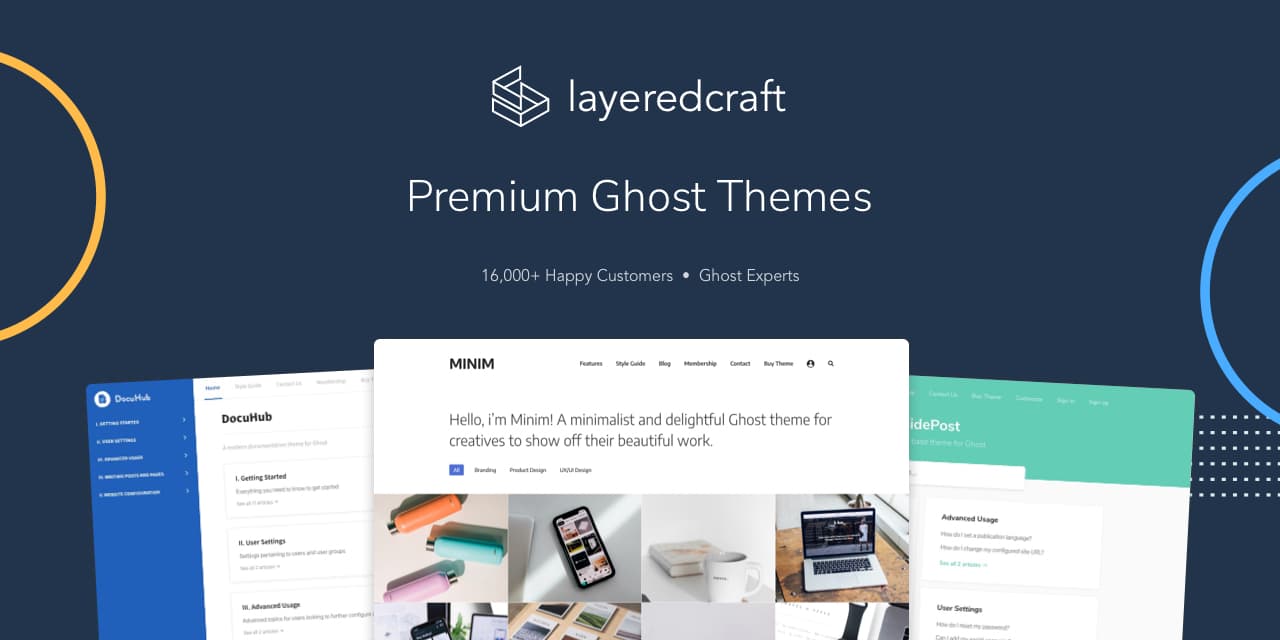
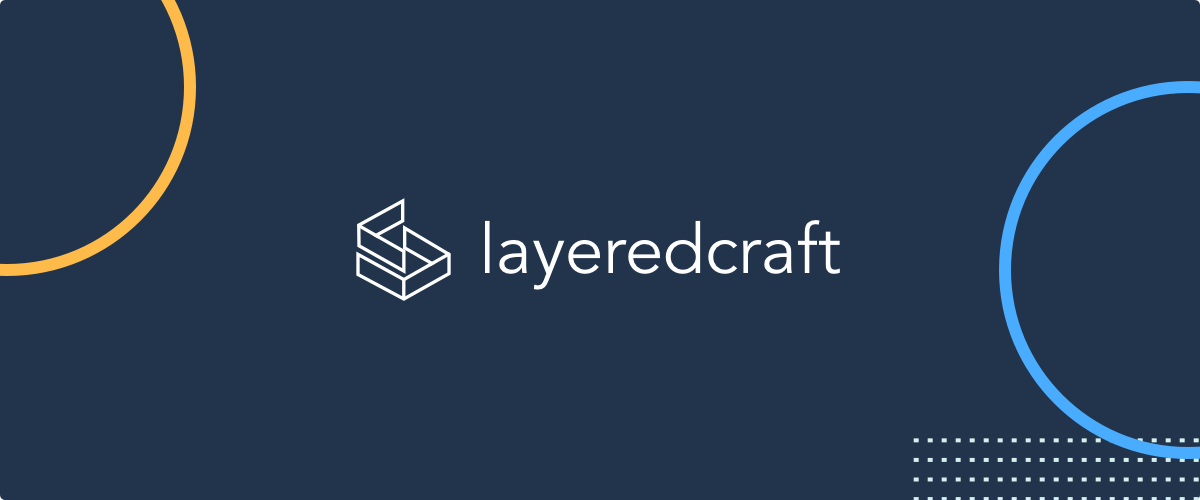
You can upload images using the Image card. You can choose from three image width options: normal, wide, and full.



| Table Header 1 | Table Header 2 | Table Header 3 |
|---|---|---|
| Division 1 | Division 2 | Division 3 |
| Division 1 | Division 2 | Division 3 |
| Division 1 | Division 2 | Division 3 |
Toggles allow you to create collapsible sections of content which is a great way to make your content less overwhelming and easy to navigate. A common example is an FAQ section, like this one.
Start a free 14-day trial here. You won't be billed at the end, and you'll have access to all features.
Footnotes can be added to the body of your text using placeholders like this: [^1] or [^note] coupled with the note text at the end of the document. For example:
Here is a footnote reference,[1] and another.[2]
Code can be presented inline, like <code>. Indenting by 4 spaces will turn an entire paragraph into a code-block.
<style>
.awesome-thing {
display: block;
width: 100%;
}
</style>That should get you started. Have fun!